NOTE! NOTE! NOTE!
Finanime and the author is in no way affiliated with the programs or media content covered in these articles and texts - the articles are published for entertainment purposes, each user being responsible for the files and programs they download and the consequences of using them. We cannot guarantee the functionality or security of the links. Never download any files from suspicious sites, keep your antivirus up to date and up to date!
If you find a broken link or something inappropriate or harmful in the links, please let us know and we will fix / remove the link. The content to which the links point is not under our control and their owner may change or delete its content at any time.

Is MMD already familiar and needs an introduction?
Go straight video directory here!
WHAT IS IT?
In short, MMD or MikuMikuDance is a free program originally made for Vocaloid characters that allows the user to create all kinds of performances themselves. These presentations can use either ready-made motion and character files or create everything yourself from scratch. The presentation can also be rendered and shared on Youtube, for example.
At its simplest, in MMD you select a pre-modeled character, soundtrack and background, load the motion data for the character and the "camera" filming the performance - and start the show!
We recognize that similar software with VR extensions have now been launched by commercial operators, but in this article we will ignore them and focus only on open source MMD software. As a side note; amazing similarities can be seen with the features and functionality of MMD and these commercial programs, from which everyone can draw their own conclusions.
MikuMikuDance or MMD
MikuMikuDance is a free 3D program that allows anyone to create performances either from scratch or using ready-made character models and choreographies.
With the help of a separate VR extension, the user can "dive" into the presentation made with the MMD studio!
A few things about use
MMD is of Japanese origin, and although there is an English version, it is not always able to communicate smoothly with a Western computer - the program itself usually works without major problems, but content made in Japan for the program, for example, may not load correctly.
In order to get the most complete compatibility, the user must first install the entire Japanese language and character set on their computer's operating system. After this, the computer no longer converts the hiragana, katakana and kanji characters of the files into a herring salad of the western "romaji character set", but they are saved in their original form and MMD can read them correctly.
Related to the previous one, a common problem is the "missing" of the textures of some character models downloaded from the web as zip files, which in turn leads to "completely white characters". The textures aren't really missing, but they don't load/merge with the character. This is mostly due to the used decompression program that has not been able to decompress file names with kanji characters correctly. A .pmx or older .pmd file containing character data searches for textures with the exact names that the creator of the character has set them, and the decompression program must not "apply" with the names of the files at all, but they must be decompressed in exactly the same way as they were entered into the character data. One program that can extract files is ZipExtractor. (Another option is, of course, to open the .pmx file with an editor and manually enter each texture into the character data with new names, however, I personally don't prefer this because there are a considerable number of file names to change.)
In order to avoid compatibility errors, the MMD application should always be run with "Japanese localization" - this can be done with the help of a separate program that places itself "between" MMD and the operating system and tells MMD that it is a native Japanese operating system.
Finding content
The most significant resources for character, motion, and camera data are arguably Japanese niconico. It’s social media that could perhaps be compared to Youtube. Users upload their works to the service, and often the description of the videos includes a link to the characters and other files used. The site is in Japanese throughout, and full access is often required to log in (register). Sometimes the video description has a link to an external file storage service. Another popular site among character creators is DeviantArt. The latter is basically in English.
Authors often set password protection for their files, who wants to figure out the password first before they can download the files. In practice, this usually means following the instructions in the description of the video.
Character data cannot generally be shared on this site or anywhere else without the author’s permission, and their producers have almost invariably prohibited sharing. Files must be retrieved from servers specified by the authors.
However, if possible, we will distribute the selected links to the most requested and in my opinion the most successful templates, however, we will not be able to list passwords with the link if the author does not allow it. We will add links as they become available, and we will actively seek to remove those that have been discontinued by the publisher.
Do you own a VR visor?
The era of VR technology has arrived - technology and software are already enabling new experiences for anime lovers! You just have to be able to search in the right place.
A VR application called MocuMocuDance has been developed alongside MMD. It is again a subjective experience that cannot be conveyed in words, but to fully understand what it is about, you have to experience it yourself. As a clarification, however, it is not about 360-"VR" videos that can be viewed even on mobile devices, but about a genuine interactive VR environment. The program supports both HTC Vive and Oculus Rift. The LeapMotion sensor is supported as an additional device.
MMD's VR extension is known, at least for the time being, as MocuMocuDance, and is therefore not in itself connected to MikuMikuDance - it is only capable of accessing character, motion, etc. files created with MMD. MocuMocuDance is developed by Okayamasoft. The person behind Okayamasoft stopped distributing and updating the program for personal reasons - but luckily the development work has since continued by the Vrai team!
The current version still requires a bit of familiarity from the user, the menus are clear in themselves but require getting used to. The latest version, released on September 21.9.2017, XNUMX, has added support for both HTC Vive and Oculus Touch motion controllers. The LeapMotion sensor is still supported.
A special feature of HTC Live is the ability to use Augmented Reality.
The visor made by HTC has a camera that allows the MMD-VR program to use the real environment as a background for the characters. It should be noted, however, that this requires quite a bit of performance from the hardware - but in good lighting, especially at full 60fps refresh rate, the AR / VR experience is at least impressive.
Have you found anything related to MMD that you would like to share with us and other enthusiasts?
We would love to hear about it! E-mail or fill out the contact form on the website and let us know!
 | 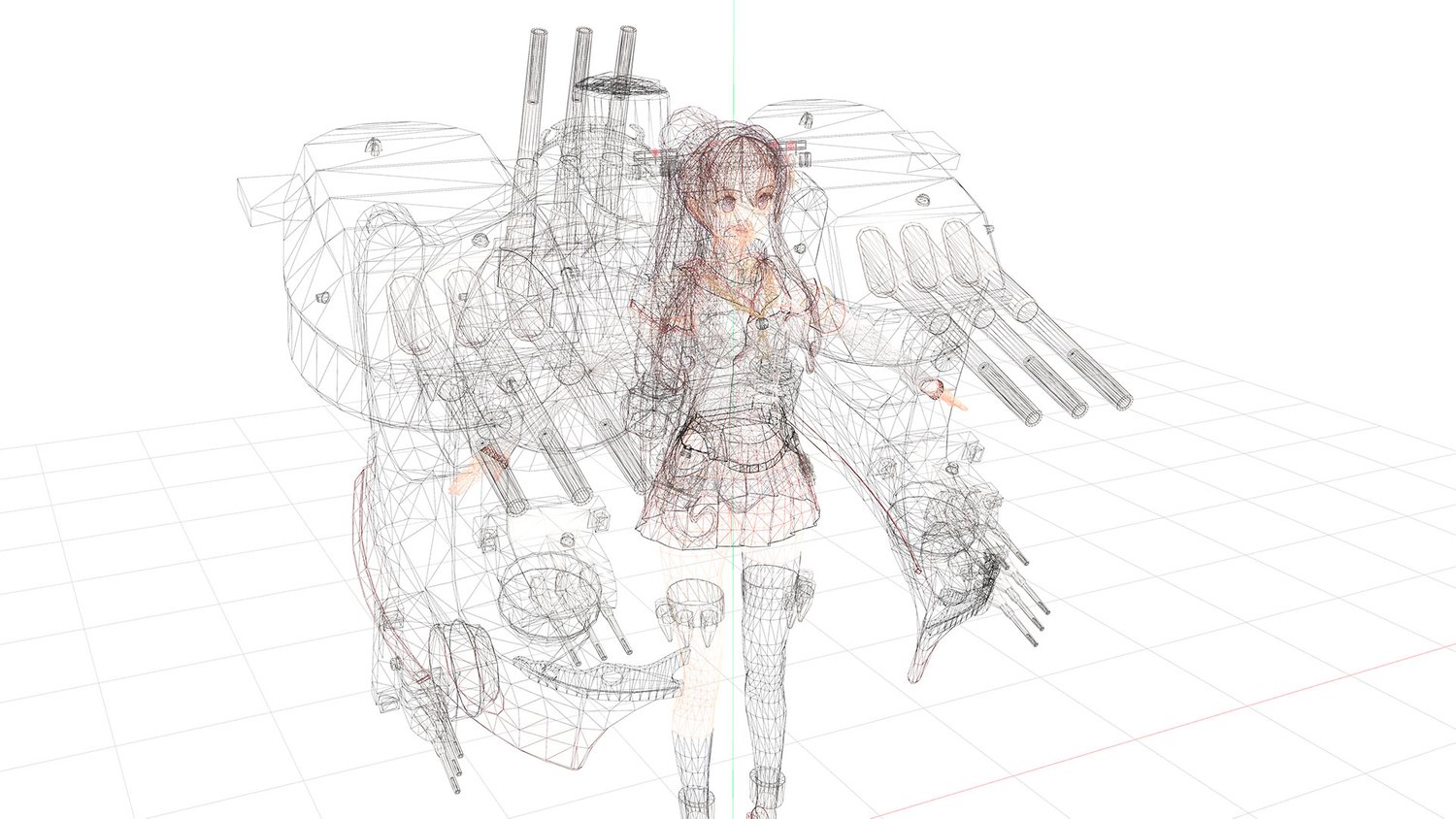 | 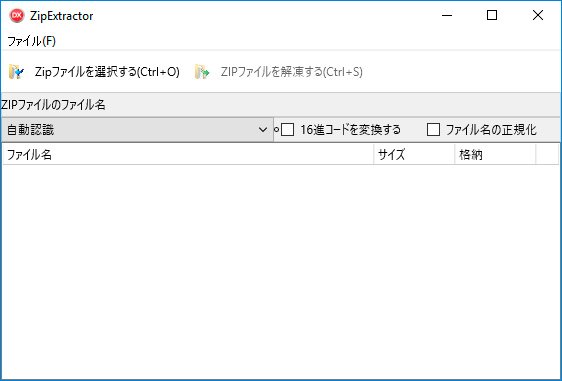 |
| PROGRAMS Links lead to sites outside of this site - downloads at your own risk! MikuMikuDance / VPVP MikuMikuDance / LearnMMD "Microsoft AppLocale" Locale Emulator / Paddy Xu ZipExtractor / Vector Inc MMD VR extension | DATE Links lead to sites outside of this site - downloads at your own risk! niconico DeviantArt Bowlroll | ZIP EXTRACTOR Here are a few illustrative pictures of using ZipExtractor. File name difference Be sure to choose the correct character set! Selection & Destination folder |
Thanks for the .vpd files used on the site:
[DeviantArt] - Xinxhin, MaiCroft, Nessa-sama, Snorlaxin, Carl-Olof and Brytevere.
All characters used are the copyright of their respective owners.
